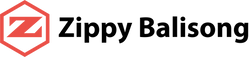Maxace Serpent Striker Spacers & Insert
Make your SSv3 more neutral, add grip, and protect the handles.
Couldn't load pickup availability
- Extends handle length from 5.55" to 5.75".
- Lightweight spacers reduce handle bias for a more neutral balance.
- Shatter-proof extensions protect your handles from hard drops.
- Adjustable balance: Each spacers houses up to 3x removableTungsten weights which enables you to find the perfect balance to suit your preference. The weights can be popped out with a thin, rigid metal object using the 2 slits at the base of the handle extensions, and can be popped in easily with just a pen.
- Positive jimping for extra grip on ladders and chokers.
- Optional blade insert features 5x removable Tungsten weights to reduce the stock handle bias with the trainer tuning fork blade. The weights can be popped out with a pointy rigid object and can be popped in easily on a flat surface with the tip of a clicky pen.
- Bite handle pivot plug sold separately.
- The spacers each weigh 0.066 oz (empty) or up to 0.131 oz with all 3x weights installed. For comparison, the stock spacers each weigh 0.108 oz. The Zippy Blade Insert Mod adds 0.122 oz with all 5x weights.
- Live blade: All weight configurations are viable with the live blade and Zippy spacers; my preferred balance is with no weights.
- Pocket clip: When using the pocket clip on the bite handle, it is recommended to counterweight the pocket clip by using all 3x tungsten weights in the safe handle spacer, and no weights in the bite handle spacer. This will minimize the balance difference between the handles so that the Serpent striker is still enjoyable to flip even when using the pocket clip.
- Trainer blade: With the trainer blade, the most neutral (and my preferred) configuration is with all 5x weights in the blade insert, and no weights in the spacers.
Assembly Instructions
Product Description
Perfect the balance of your Maxace Serpent Striker v3 with Zippy spacers and blade inserts. The spacers are made in-house from a shatter-proof polyurethane. They extend and protect the handles of the Serpent Striker, add jimping, and enable adjustable balance with 3x removable tungsten weights per spacer. The insert houses 5x removable tungsten weights which enable the trainer tuning fork blade to have more tip weight and less handle bias. This mod allows you to adapt your Maxace Serpent Striker to suit your specific balance preference.
Features
Recommended Balance Configurations
Assembly Instructions
Use a T8 torx driver to remove latch, pocket clip, stock spacers and the metal pins that are inside the stock spacers. Install the stock spacers with your preferred number of tungsten weights and insert the spacer sexbolt. If you use without the pocket clip, Maxace included a spare shorter sexbolt; use this one on the bite handle. You will need to push the spacer firmly in to the handle while pushing the handle down onto the sexbolt to ensure the holes line up. Positive pressure is necessary. Some wiggling of the top scale will likely be necessary; you may need to "pull" the top scale slightly toward the spacer to achieve proper alignment. If you are unable to get the sexbolt through both sandwich scales, please refer to this i-Bas spacer video [0:035 - 02:00] for a technique to align the holes. Once the sexbolt is successfully through both scales, tighten down the spacer body screw until you feel a light resistance. Use the stock spacer as a guide to the thickness by wedging it in the channel below the Zippy spacer and tightening the handles until they press upon the stock spacer; then remove the stock spacer. If you have calipers, you may tighten/loosen the spacer body screw until the channel width at the spacer matches the channel width at the pivot (~4.08 mm) and the handle liners are perfectly parallel. To install the trainer insert, make sure it has no weights inserted and insert the very edge of the plastic into the trainer blade to ensure it's seated at the base of the blade, and use your thumb to push the insert into the blade along its entire length. Don't attempt to "slide it down," as the friction will be too much to reach the base of the blade. Once the insert is in-place, you may pop the weights in with the tip of a pen, or by pressing it against the ball on a flat surface. Do not pop in the balls before the insert has been installed in the blade.











Resources
International shipping
International Shipping
Zippy ships international using DHL Express. I no longer offer more economical international shipping options, as too many international packages were being lost in the mail. Note that the customer accepts the risk for lost, damaged, or seized packages-it is the customer's responsibility to comply with all local laws and regulations when importing and using this product. It is the customer's responsibilities to be aware of all import requirements when ordering, including but not limited to paying customs/import/duty fees. All international customers: it is your responsibility to looking up your country's customs requirements when you order to ensure you are in compliance, and interface with your country's customs and pay all associated fees if necessary. For EU customers, please be aware that customs will apply a VAT fee, and it is the customer's responsibility to verify the amount at the time of your purchase.
For questions and concerns, please contact me at zippybalisong@gmail.com.
My package hasn't arrived, or my package is lost; what should I do?
If you are a US-customer and your package is lost in the mail, appears lost in the mail, or was marked delivered but wasn't actually delivered, call the USPS immediately (1-800-275-8777)**. The faster they get on the case, the more likely you'll reach a timely resolution and get your Zippy ASAP. You can email me about it, but once I ship it out, I don't have access to any additional information that you don't--I'm just going to refer you to call the shipping carrier for resolution.
If you are an international customer and your package hasn't arrived yet, contact DHL and your local customs to see if the package is waiting on import fees to be paid before they release the package. It is the customer's responsibility to comply with all local laws and regulations when importing my products.
Hopefully your package is just delayed (this is generally the case when a package appears lost), but if it is actually lost in the mail, I'm very sorry. Believe it or not, it's just as heartbreaking for me as it is for you, since I make every balisong myself and put a lot of love into each one. Unfortunately, I am unable to take responsibility for packages that get lost in the mail (or seized by customs). I offer a variety of shipping options which have different levels of pricing and reliability/risk, and it's up to you to choose what is best for you. I am unable to replace lost packages for free, since each product takes me a considerable amount of time and financial investment to make; I'm not a big Amazon company that manufactures their stuff overseas. Thank you for understanding.

Warranty & Returns
Warranty
If part of the Zippy breaks within 1 year of purchase and it affects functionality, I will replace it for free. Contact me at zippybalisong@gmail.com
In order to qualify for this policy, the issue must affect the function of the unit. Normal wear and tear (including scratches and dings caused by repeated impact) is not covered by this warranty unless it affects the functionality of the balisong or I determine it to be the result of a manufacturing defect.
Return Policy
Thank you so much for considering my products. I am a one-man shop, so unfortunately I am unable to accept returns or refund requests. Most of my products are made to order, and for this reason I do not accept cancellation requests, since most likely I have already begun work on your parts. I appreciate your understanding and support for my small business.

Disclaimer
Disclaimer
Zippy Balisong LLC modifications are aftermarket mods that the customer installs themselves. The mods do not include a knife or trainer, and it is the customer's responsibility to follow the assembly instructions (listed on each product page) when installing the aftermarket Zippy mods. If you have any questions during the assembly process whatsoever, do not hesitate to contact me for clarification (zippybalisong@gmail.com). Improper installation can lead to property damage and injury, and the onus is on the customer to abide by safe practices when assembling and using these products--any injuries or damage to the customer's knife/trainer or other property during the assembly process or use of the balisong is the responsibility of the customer. Balisongs (whether trainers or knives with a sharp edge) carry inherent risks, and it is the customer's responsibility to operate all Zippy-modded balisongs in a safe and responsible manner to themselves, and everyone around them, including pets and property. To ensure safety, the customer must verify proper hardware tightness (including threadlock and installation), structural integrity of the balisong and all installed mods, and function of the balisong and all modifications prior to each use. It is the customer's responsibility to read the entire product description for each Zippy product they use to ensure they are using the product within recommended guidelines (for example, per the product desccription: the ZippyLucha should not be used at a functional work knife or manipulated over hard surfaces such as concrete). It is the customer's responsibility to comply with all international, federal, and local laws and regulations when importing and using these products.
Zippers, Cycloids, and Diode's are not real knives. These products are balisong trainers, not real knives. The blades are made of plastic, weighted with tungsten. This is not a weapon or a cutting tool and is used for recreation and training only. It is the customer's responsibility to comply with all international, federal, and local laws and regulations when importing and using these products.
You agree to not copy, modify, creative derivate works of, or reverse engineer, in whole, or in part, for any purpose: Zippy's website, products, and intellectual property, including concepts, prototypes, all products, designs, text, and photographs.
Privacy Policy
When purchasing products, you agree to provide accurate information (name, contact method such as email, address, credit/debit card information, and other information. Zippy Balisong LLC reserves the right to request identification following payment to verify your identity and prevent fraud. Zippy Balisong LLC will not sell your personal information to third parties. Zippy Balisong LLC will not share your personal information with third parties without your permission except in response to inquiries by law enforcement and government agencies, or if I have reason to believe your use of the website and purchase of products is for an unlawful purpose. These cases that do not require your consent to share data consist of: court order, a subpoena, legal process, governmental request, or to investigate fraud.